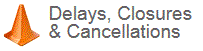April 10th, 2024
View a translated version of this page:
Families and Caregivers: Are you looking for ways to support your child with technology?
The Waterloo Region District School Board (WRDSB) SEA Assistive Technology Team is here to help you. In Spring 2024, they are offering a three-part learning series on digital tools that can help support your child with translating information.
Using Assistive Technology for Translation
A Three Part Learning Series for Families and Caregivers
Part One: Creating Multiple Profiles in Read&Write
Learn how your child can create and save different profiles in Google Read&Write to use when learning in multiple languages.
- Friday, April 19, 2024 from 12 to 12:30 p.m. (Join the Google Meet)
Part Two: Using Read&Write for Translation in Google Docs
Learn about Google Read&Write and translation tools that can help make information and assignments accessible in different languages.
- Wednesday, April 24, 2024 from 11:30 a.m. to 12 p.m. (Join the Google Meet)
Part Three: Using Read&Write for Translation on Websites
Learn how to use Google Read&Write tools on a website to help your child translate information.
- Thursday, May 2, 2024 from 12:30 to 1 p.m. (Join the Google Meet)
How to Attend
No registration is required. Simply join a Google Meet at the appropriate time to join the session you would like to attend.
Categories: All Posts